The guidance on this site is based on our own analysis and is meant to help you identify options and narrow down your choices. We do not advise or tell you which product to buy; undertake your own due diligence before entering into any agreement. Read our full disclosure here.
How to Find Out if a Travel Insurance Plan Includes Catastrophe Cover
From hurricanes to earthquakes, natural disasters can not only have a massive impact on the locals in a region—they can also throw a wrench in your much-needed holiday. You may have some financial protection against catastrophic events through travel insurance—but only if your policy includes protection against natural disasters. Here's how to find out if you're covered or not, whether you're researching new policies or wondering about your existing travel insurance.

Find Answers in the Policy Wording
You should be able to tell if an insurance policy includes cover for events like earthquakes and hurricanes in a plan's "Policy Wording." The Policy Wording is a document explaining what is specifically covered and excluded regarding an insurance policy.
If you already have a travel insurance policy, you may have received the document by email when you signed up. If you have not purchased a policy yet but are considering a new policy should read through that plan's Policy Wording before signing up, to be sure you're getting a plan that covers your needs. Note, the Policy Summary highlights the key features of a policy but is not as robust or detailed as the Policy Wording.
Here are some ways to find a Policy Wording document:
- Get a new quote for the specific policy you're after—during the quote process you should see links to the Policy Summary and Policy Wording
- Google the name of the insurance provider, the plan name, the term "travel insurance" and the term "Policy Wording" (e.g., Admiral Platinum travel insurance policy wording); it doesn't matter if you use caps or lower case to search
If you use a search engine to locate the Policy Wording, you're more likely to get current information by clicking on a general "policy documents and booklets" type of page (e.g., the first result in the image below) as opposed to a specific document page (e.g., the 6th result below). Links to a specific document may lead you to the most up-to-date information, but they sometime lead to older Policy Wordings that contain out-of-date information. But if you head to a company's general policy documents page you should find the most up-do-date information there.
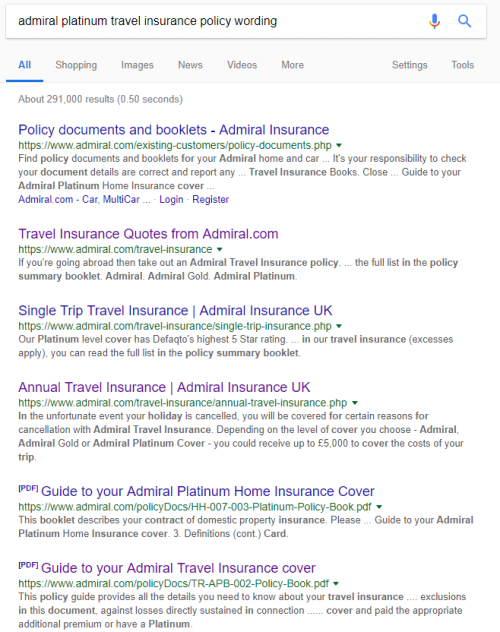
Insurance providers do update their terms from time to time and there's no guarantee that a search engine will show you the most recent document first. On occasion we've noticed that the top search results pointed to older documents, which can be very misleading.
How to Find the Information You Need in the Policy Wording
Once you have the Policy Wording in front of you, it can be a chore to find the information you need—does the plan really cover natural disasters? As the documents can be 70 pages long, or more, we find it useful to search an electronic version of the Policy Wording (as opposed to a hard copy) when looking for specific information.
With the document open, use Control+F on your keyboard to open the search bar. In the search bar, type in key words and phrases to find the relevant section of the Policy Wording. Unfortunately, each insurer uses different terminology to describe the same types of events, but we've found that looking for the following words usually leads one to the right information:
- natural disaster
- travel disruption
- catastrophe
- earthquake
- storm
- volcan (which captures both "volcano" and "volcanic ash")
From there, have a read. Once you're in the correct section, hopefully you'll find the language is clear and understandable. Any further questions can be directed to an insurance provider's customer service line. If you're interested in cover for natural disasters, it's crucial to read through the Policy Wording of a prospective policy, as these events are not covered on many travel insurance plans.
